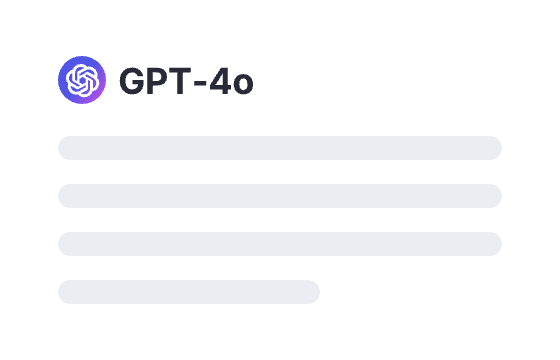Webapp
Sign in
290 users had unlocked the prompt
Write an Agenda For a Project Kickoff Meeting
Kickstart your project with a structured agenda! Generate engaging kickoff meeting prompts to ensure a successful start.
GPTClaudeGeminiChart
Sign in to try online
Prompt
🔒 Log in to see the prompt →
A project kickoff meeting is critical for establishing the vision, objectives,
and expectations for a project. A well-structured agenda ensures that all key
points are covered and fosters clarity and alignment among the team. Please
provide more specific information to customize the agenda.
* Project: [[What is the project about?]]
* Participants: [[Who will be attending the meeting?]]
* Duration: [[How long is the meeting expected to last?]]
* Objectives: [[What are the main objectives of the meeting?]]
* Specific Points: [[Are there any specific points or issues you want to discuss
during the meeting?]]
Task Requirements:
1. Develop an agenda for a project kickoff meeting based on the provided
information.
2. The agenda should cover all main objectives of the meeting.
3. Each item in the agenda should have a designated time slot, considering the
total duration of the meeting.
4. The agenda should include time for questions, feedback, or discussion,
especially after key points.
5. If there are specific points or issues to discuss, ensure these are
adequately included in the agenda.
Best Practices Checklist:
* The agenda should start with a brief introduction or overview of the project.
* Include a point in the agenda for defining or clarifying roles and
responsibilities.
* Have a point for discussing timelines, milestones, and deliverables.
* Include a segment for addressing potential challenges and strategies to
overcome them.
* The agenda should end with a summary and next steps.
Deliverable:
Please provide an agenda for a project kickoff meeting based on the provided
information. Each item in the agenda should include a brief description and a
designated time slot. Format the content in markdown.
Add to Prompt Library
Discover More Prompts

How to Use Prompt?
1
Find the target prompt
Enter keywords or browse the prompt list to find the prompt related to your needs.
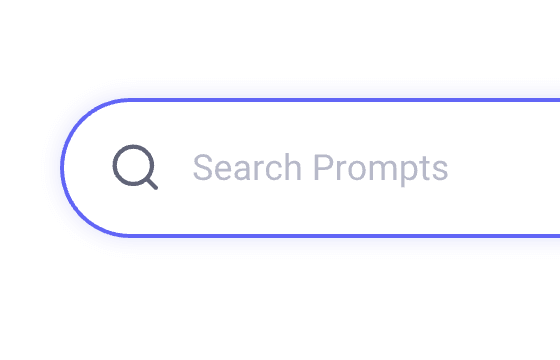
2
View prompt details
After registering or logging in (it's free!), view the prompt details, including prompt content, and results.
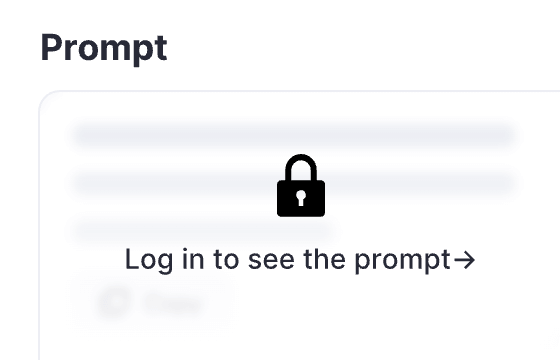
3
Generate by AI models
Click Try and you will reach the Arvin Interface, enter the parameters and generate the desired results.