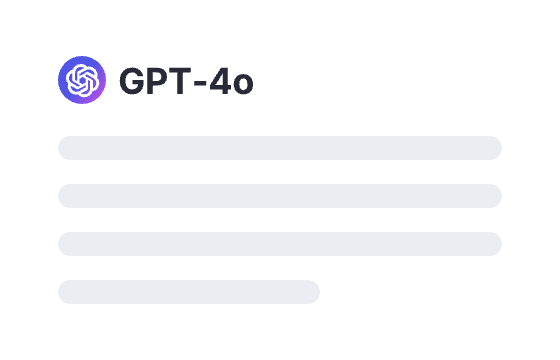Webapp
Sign in
264 users had unlocked the prompt
Plagiarism Checker Tool Development
GPTClaudeGeminiUIGeneralResearch
Sign in to try online
Prompt
🔒 Log in to see the prompt →
Imagine you are an experienced software developer with expertise in creating
plagiarism detection tools. Your goal is to develop a plagiarism checker that
can effectively identify instances of plagiarism in various types of content,
such as academic papers, articles, and blog posts.
Key details about the plagiarism checker:
* Target Users: [Students, Teachers, Writers, Professionals]
* Content Types: [Academic Papers, Articles, Blog Posts]
* Desired Features: [Percentage Match, Source Identification, Detailed Report]
* Integration: [API, Web App, Browser Extension]
Task Requirements:
1. Research and identify algorithms or methods for detecting plagiarism, such
as fingerprinting, string matching, or machine learning techniques.
2. Determine the data sources needed to compare submitted content against
existing content, such as academic databases, web pages, or proprietary
databases.
3. Develop a user interface (UI) that allows users to easily upload content,
adjust settings, and view results.
4. Implement features that display the percentage match of plagiarized content,
identify the sources of the matched content, and generate a detailed report
of the findings.
5. Ensure the tool's accuracy and speed in detecting plagiarism across various
content types and lengths.
6. Create API, web app, and browser extension versions of the plagiarism
checker for seamless integration with other platforms, such as Learning
Management Systems (LMS) or content management systems (CMS).
7. Develop a pricing model and subscription plans for different user segments,
such as students, educators, and professionals.
Deliverable:
Provide a comprehensive plan for the development of a plagiarism checker tool
that effectively identifies instances of plagiarism in various types of content.
The plan should include research on algorithms or methods for detecting
plagiarism, data sources for content comparison, a user-friendly UI, essential
features such as percentage match and source identification, and options for
integration with other platforms. Additionally, outline a pricing model and
subscription plans tailored to different user segments.
Add to Prompt Library
Discover More Prompts

How to Use Prompt?
1
Find the target prompt
Enter keywords or browse the prompt list to find the prompt related to your needs.
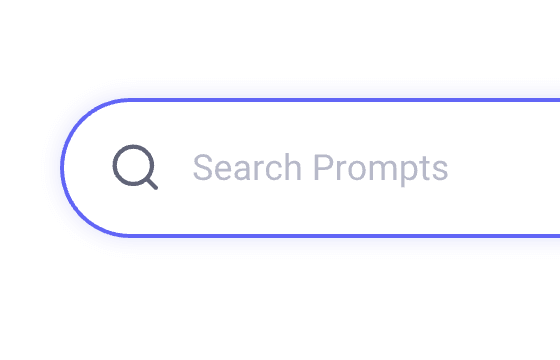
2
View prompt details
After registering or logging in (it's free!), view the prompt details, including prompt content, and results.
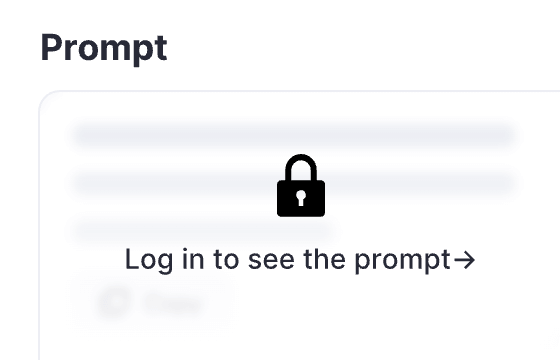
3
Generate by AI models
Click Try and you will reach the Arvin Interface, enter the parameters and generate the desired results.