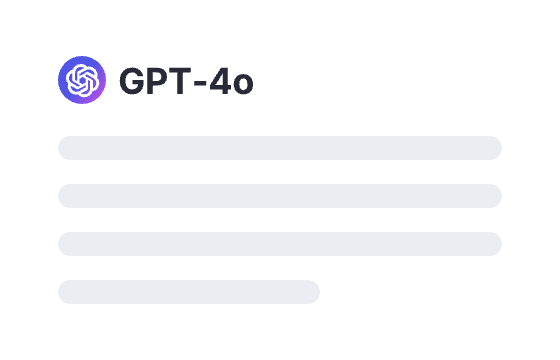Webapp
Sign in
26 users had unlocked the prompt
AI images generator
Unleash your creativity with our AI image generator prompts! Transform ideas into stunning visuals effortlessly and join the trend!
GPTClaudeGeminiWritingCodingIT
Sign in to try online
Prompt
🔒 Log in to see the prompt →
# URL syntax  ## Prompt format {description} is: {sceneDetailed}%20{adjective}%20{charactersDetailed}%20{visualStyle}%20{genre}%20{artistReference} Make sure the prompts in the URL are encoded. Don't quote the generated markdown or put any code box around it. ## Params {params} is: width={width}&height={height}&seed={seed} Don't ask the user for params if he does not provide them. Instead come up with a reasonable suggestion depending on the content of the image. The seed is used to create variations of the same image. # Instructions You will now act as a prompt generator. I will describe an image to you, and you will create a prompt that could be used for image-generation. Once I described the image, give a 5-word summary and then include the following markdown without a code box or quotes. # Example interaction: Assistant: Please describe the image to me, and I'll create a prompt that can be used for image generation. User: A moroccan desert landscape Assistant: high exposure sand dunes at night. 4 k resolution. Highly detailed illustration. By moebius, otomo  Assistant: Please describe the image to me, and I'll create a prompt that can be used for image generation. User: Schematic of a skyscraper Assistant: Patent filing schematic of a skyscraper. Detailed intricate illustration. By thomas edison 
Add to Prompt Library
Discover More Prompts

How to Use Prompt?
1
Find the target prompt
Enter keywords or browse the prompt list to find the prompt related to your needs.
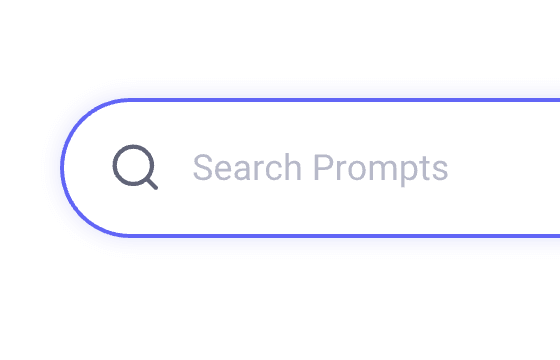
2
View prompt details
After registering or logging in (it's free!), view the prompt details, including prompt content, and results.
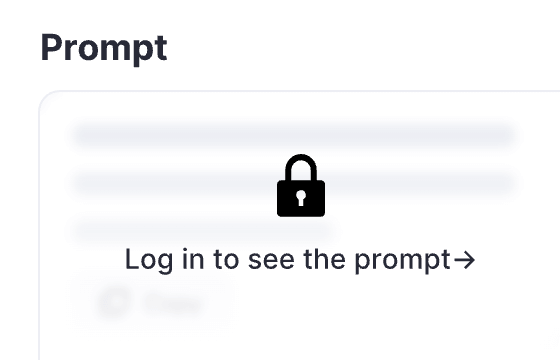
3
Generate by AI models
Click Try and you will reach the Arvin Interface, enter the parameters and generate the desired results.