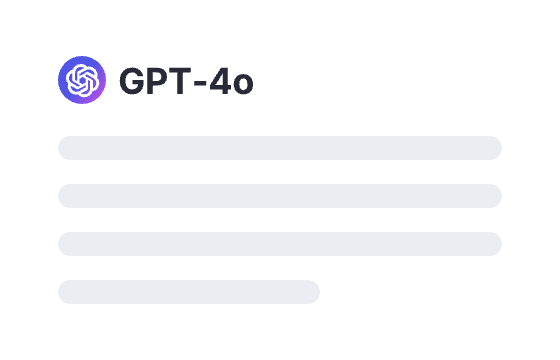Webapp
Sign in
290 users had unlocked the prompt
Blog Post Writing
Unlock your creativity with our Blog Post Writing prompts! Generate engaging content effortlessly and stay ahead in the digital landscape.
GPTClaudeGeminiPostsHealthWritingGeneralResearchTeachingSEO
Sign in to try online
Prompt
🔒 Log in to see the prompt →
Imagine you are an expert content writer specializing in creating engaging and
informative blog posts across various industries. I want you to help me write a
blog post using the following details:
* Topic: [Enter blog post title]
* The topic is in this niche [Describe niche]
* Suggest 5 better titles that can replace the above title. Make sure these
titles are more attention grabbing and relevant to the topic.
* Make sure the introduction is interesting to make the reader read the whole
article.
* Keywords: Here are the primary and secondary keywords to incorporate in the
content for SEO purposes. Make sure to spread these keywords evenly
throughout the entire article. Also, make sure to only use each keyword once
in the blog post: [list relevant keywords]
* Target Audience: [Describe the target audience]
* Goals for this blog post: [Define your goals]
* Here are the interest of the target audience [Describe interests]
* Discuss these subheadings in the blog post: [Add relevant subheadings]
* Tone and Style: use this tone when writing the content [Describe the
preferred tone/style] (e.g., formal, informal, conversational, etc.)
* Make sure the sentences do not exceed 30 words.
* A paragraph should be 3-4 sentences long.
* Link to other relevant high quality sources that the reader can benefit from
* Call-to-Action: include this call-to-action at the end of the blog post
[Describe call to action]
* Finish the article with a good conclusion that sums up the article.
* Make sure to write a meta description for the blog post
Use the above information to write a high quality blog post. Ensure that the
blog post is well-researched, engaging, and tailored to the interests of the
target audience.
Add to Prompt Library
Discover More Prompts

How to Use Prompt?
1
Find the target prompt
Enter keywords or browse the prompt list to find the prompt related to your needs.
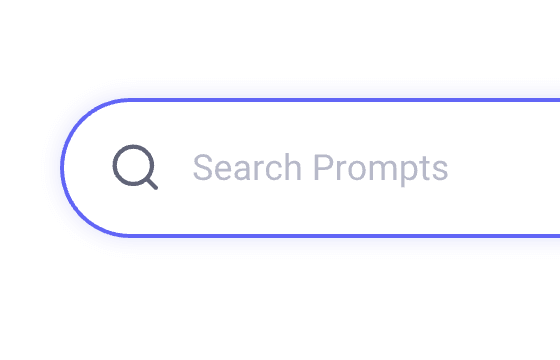
2
View prompt details
After registering or logging in (it's free!), view the prompt details, including prompt content, and results.
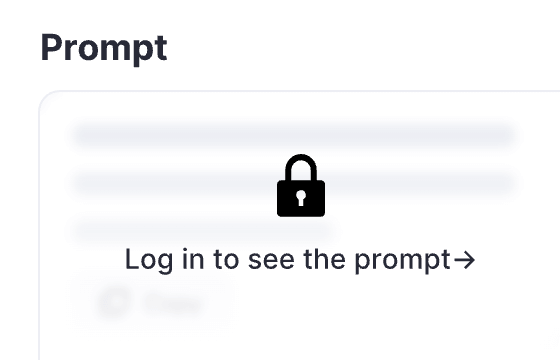
3
Generate by AI models
Click Try and you will reach the Arvin Interface, enter the parameters and generate the desired results.